


With Edge Chromium, you can set up multiple profiles with different credentials, history, cookies, extensions, etc.
If, like me, you work with multiple Microsoft 365 tenants, this feature can be a real time saver. I’ve already written about how to configure multiple in a previous post, so I won’t repeat myself here.
To keep track of who you’re currently logged on as, Edge displays a profile picture on the upper-right corner.
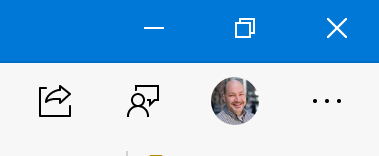
You can configure a different picture for every profile in your browser, but you’re limited to two choices:
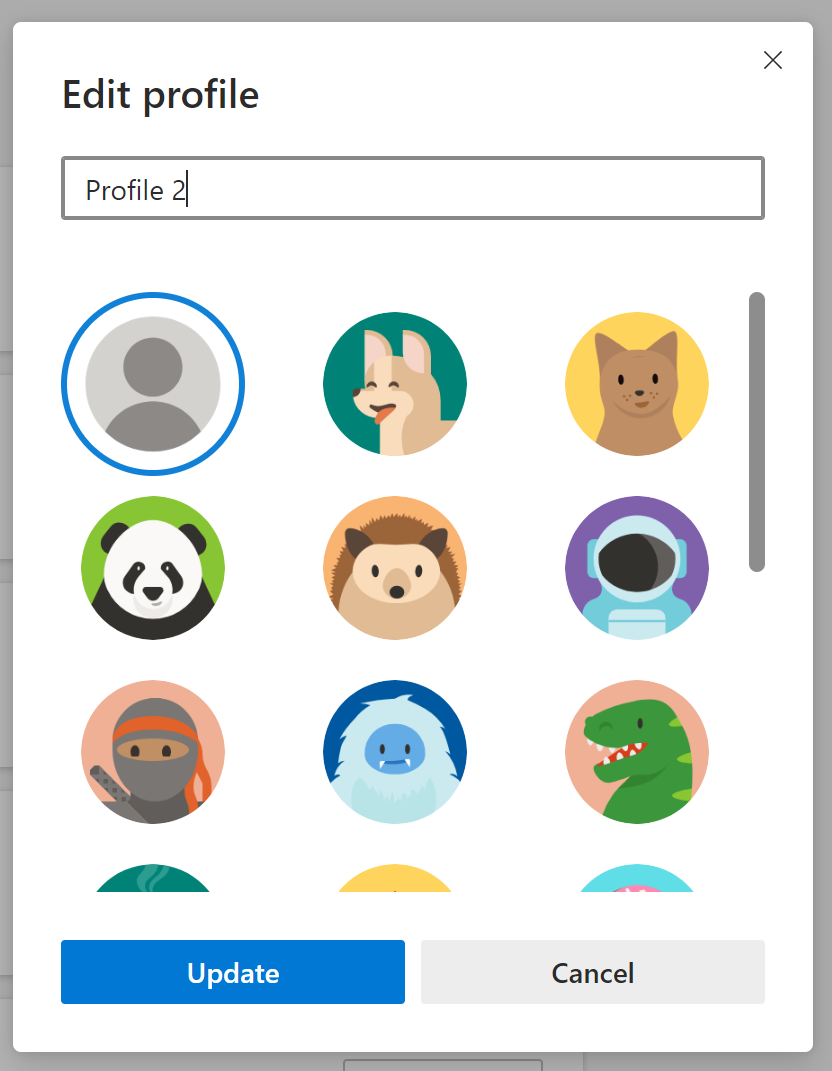
Unfortunately, there isn’t a choice for custom profile pictures.
I was collaborating with David Warner II this evening, solving world problems, when we suddenly got distracted with fixing an issue with one of his profiles.
In the process of fixing his browser issues, I discovered a way to change my profile images.
I searched for this and didn’t find anything, and I definitely don’t know if this is a supported feature or not, but I thought I’d share with you how I did it.
Here’s how to do it:
edge://versionC:\Users\hugoa\AppData\Local\Microsoft\Edge SxS\User Data\Profile 1)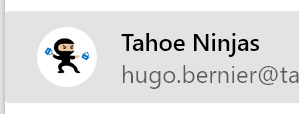
That’s it! I have now configured all my profiles to use the corporate logo of every tenant I have so that I easily tell which profile is currently in use.
Let me know if you found a better way to do this.
I hope this helps?
Image by Andre Mouton from Pixabay