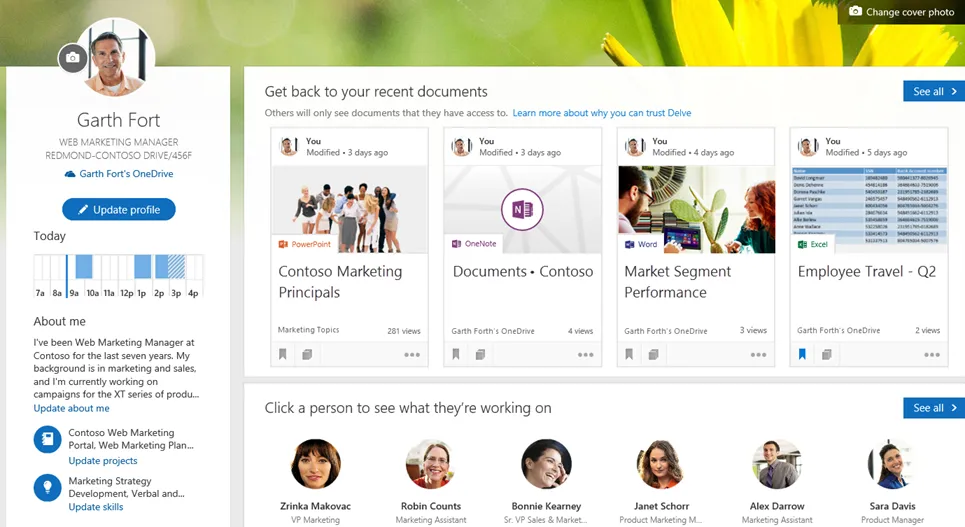
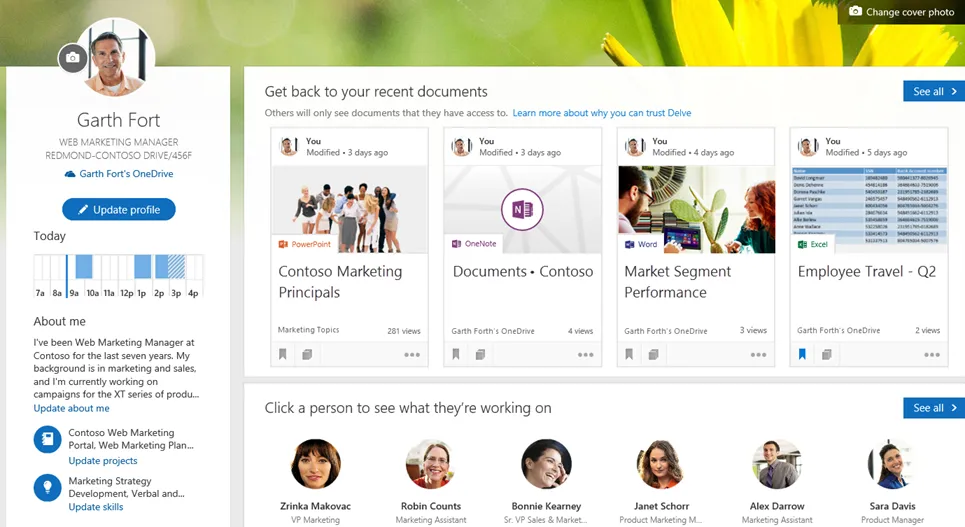
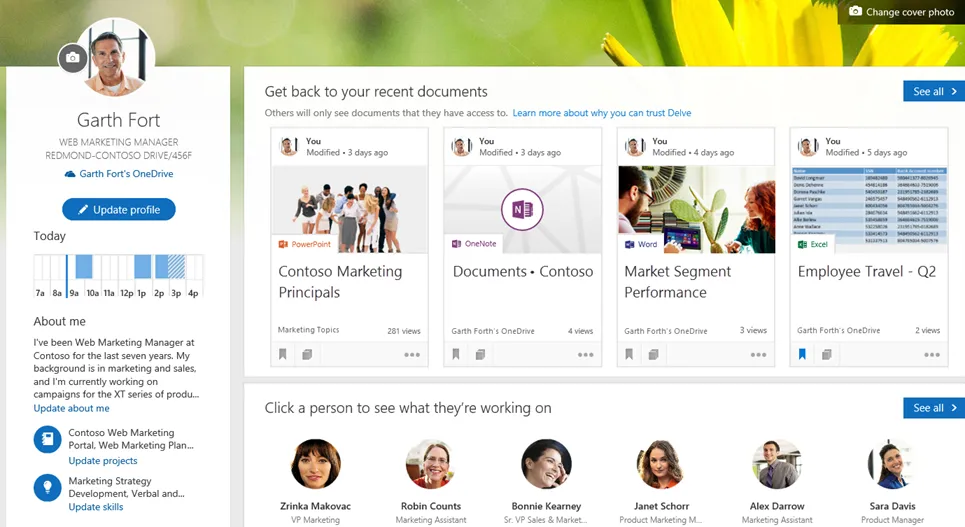
Sometimes, you just want to create a link to someone’s Delve profile in SharePoint Online.
Thanks to an article from The Baretta, we know how to formulate the link.
However, since I started doing interactive blog posts, I thought I’d create one which automatically generates the URL for you.
To create a link to someone’s Delve profile:
-my.sharepoint.com/PersonImmersive.aspx?accountname=i%3A0%23%2Ef%7Cmembership%7C to the end of it.Enter the your tenant name (the part before .sharepoint.com and without https://) and the email address of the person for whom you want to create a profile below, and the URL will automatically be created for you. Click Copy to clipboard to send it to your clipboard.
Don’t worry, we don’t store any information you enter.
| Variable | Value |
|---|---|
| SharePoint Online tenant name | |
| User’s email address |
Your URL:
https://mytenant-my.sharepoint.com/PersonImmersive.aspx?accountname=i%3A0%23%2Ef%7Cmembership%7Csomeuser@mytenant.comThat’s all there is to it. I really just wanted to create another interactive blog post, because they are fun to create!
Thanks to The Baretta for posting this information in the first place.